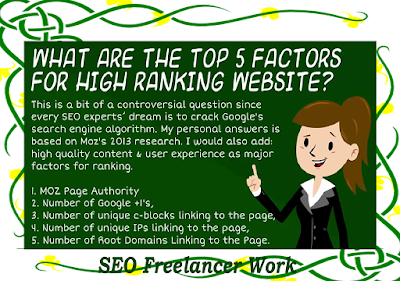Search Engine Optimization Crash Course
What are Meta Tags?A short information releted to search query we put for every page is called Meta Tags. The four important meta tags are Meta Title, Meta Description, Meta Keywords and Robot Tags.
Where to place Meta Tags?
At the heading section of a page.
What is Meta Description?
A short and meaningful description for a website by wring it between 150 to 160 characters is useful to fetch information through the search engine to show the results of the related query is a Meta Description. But it will be spam if description is stuffed with all keyword and will affect page ranking on Search Engine.
Sometimes if description part is empty then Google would take this info from the content available in that particular page.
What is Keyword?
A word used to search through Search Engine in order to get results related to your query is known as “KEYWORD”.
What is Robot Tags?
To restrict any pages to crawl by search engine we use Robot tags
What are the max length of each Meta Tags?
• Title 55-65 Chars
• Description 150-160 Chars
• Keywords 200 Chars limit
What are the factors for high ranking of a website?
• Moz’s page authority
• No. of Google +1’s
• No. of unique c-blocks linking to the page
• No. of unique IPs linking to the page
• No. of Root Domains linking to the page
• High Quality Content
User Experience (Easy to use)
What are the ways to get backlinks?
There are mainly 7 ways to get it, these are -
1. Article Marketing (Software, Article Directories)
2. Web 2.0 Websites (Very Powerful for Backlinking)
3. Social Bookmarking (SocialAdr | OnlyWire | Social Monkey | TribePro)
4. Forum Posting (Betternetworker.com | WarriorForum)
5. Blog Commenting (CommentKahuna)
6. Software Submission (SeNuke, Magic Submitter, Traffic Geyser, UAW)
7. Press Releases (Learn how to do it properly)
Others:- Link Baiting
Where can I see all the backlinks to a website?
By login into your webmaster account. On left drop-down menu>>Search Traffic>>Links to your website. You will get here all the links details included in your website.
You can also use tools such as- “Backlink Checker” or “Moz Link Analysis”.